Resized to 22% of original (view original)


| Prompt | "the ultimate City, Dreamlike", scenery, gorgeous location design, a fresh Shanzhai autumn meadow, autumn color palette |
|---|---|
| Negative prompt | badhandv4, (worst quality:1.4), (low quality:1.4), (normal quality:1.3), (poor quality:1.3) |
| Sampler | DPM++ 2M Karras Test |
| Seed | 2509914784 |
| Steps | 58 |
| Cfg Scale | 15.5 |
| Model Hash | a73b63b6ad |
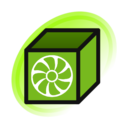
For anyone who isn't already aware of it, Tiled VAE is a way to create giant (4k+) images in automatic1111 without any kind of visible seams or lots of complicated steps. Info in comments.
Link to extension: https://github.com/pkuliyi2015/multidiffusion-upscaler-for-automatic1111
Generation info (I'm using xformers so YMMV):
"the ultimate City, Dreamlike", scenery, gorgeous location design, a fresh Shanzhai autumn meadow, autumn color palette
Negative prompt: badhandv4, (worst quality:1.4), (low quality:1.4), (normal quality:1.3), (poor quality:1.3)
Steps: 58, Sampler: DPM++ 2M Karras Test, CFG scale: 15.5, Seed: 2509914784, Size: 1024x576, Model hash: a73b63b6ad, Denoising strength: 0.44, Hires upscale: 3.75, Hires steps: 30, Hires upscaler: SwinIR_4x, Score: 8.57, Hashes: {"vae": "df3c506e51", "embed:badhandv4": "5e40d722fc", "model": "a73b63b6ad"}
Model is FlatGyozaAfterDark, which can be found here: https://civitai.com/models/14734/store-bought-gyoza-mix
VAE is here: https://huggingface.co/andite/pastel-mix/blob/main/pastel-waifu-diffusion.vae.pt
Embed is here: https://civitai.com/models/16993/badhandv4-animeillustdiffusion
Edit: Quick update to clarify the process
- This image was generated at 1024x756 with hires fix turned on, upscaled at 3.75 (which is exactly 4k resolution). Just generating the image at without hires fix 4k is going to give you a mess.
- Tiled VAE kicks in automatically at high resolutions (as long as you've enabled it -- it's off when you start the webui, so be sure to check the box).
- Set your hires fix steps to 10. On a 3090, I'm generating a wallpaper in 4 minutes, give or take.
- Optimal denoising strength varies from image to image, and also depends on your starting resolution. 1024x576 -> 4k is a big jump, so 0.44 seems to work for me there. 1080p -> 4k is less of a jump, and 0.38 seems more optimal. Experiment to find a denoise strength that adds fine details while respecting your original image. You can also do two hops if you want - generate at 1024x576, hires fix to around 1080p (with swinIR), use swinIR again in the extras tab to upscale to 4k, and img2img at 4k without further upscaling. I've gotten a nice image that way, but I'm not certain it's necessary, so play around with it and see what you like.
- The program is reporting a max VRAM allocation of 8.7GB, so you shouldn't need a 3090 to achieve 4k. Smaller tile sizes apparently decrease memory usage at the cost of speed, but I haven't really experimented with those.
- "This scheduler"[https://github.com/AUTOMATIC1111/stable-diffusion-webui/discussions/8457] (see top comment) is absolutely amazing for hires images due to how sharp it is. If at the time you're reading it the fix still hasn't been added to automatic1111, you'll have to add it yourself or just wait for it. This process will still work fine with other schedulers.